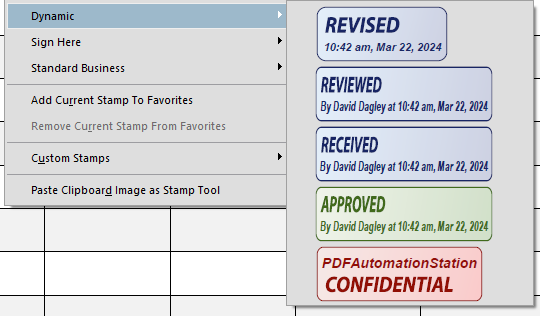Where Did My PDF Stamp File Go?
I created a stamp and it works. But now I want to modify it. Where did it go?
Your Adobe PDF viewer (Acrobat Pro, Acrobat Standard, Reader) has two folders on your hard drive where the stamp files in your stamps menu are stored. The application stamps folder contains the stamps that came with the application, like Approved, Reviewed, and Revised. These can be found under the stamps menu categories of Dynamic, Sign Here, and Standard Business.
Get the course above, and a suite of automation tools for FREE with a Professional subscription.
These stamps are available to any user logged in to the computer who has the Adobe application open. The location of this folder can be determined by running the following script in the console: