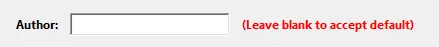Popups and Browse Windows Part V
Dialog Windows Part 1
The image above is a popup dialog from our customizable 10-field dynamic stamp. It appears from the main popup dialog that appears when the stamp is applied by clicking a settings button that allows the stamp features in the dialog window to be changed on the fly (transparency, size, page position, author, locked, and stamp every page). The dialog window contains the following elements:
Dialog Elements Displayed In The Image
Name (www.pdfautomationstation.com) the title bar of the dialog window.
Clusters (the frames with the text STAMP SETTINGS and Page Position)
Static Text (all the text in red, plus the text Transparency, Size, Inches from corner, the % ranges for transparency and size, and Author)
Buttons (BACK TO STAMP FIELDS, APPLY STAMP, AND CANCEL)
Text Fields (for transparency and size displaying 100 and 70 respectively, and the text field to the right of Author:)
Popup (dropdown) field (to the left of Inches from corner text)
Check Box Fields (Mouse Position, Top Left, Top Right, Bottom Left, Bottom Right, Lock stamp, and Stamp every page)
Images (the PDF Automation Station image under STAMP SETTINGS and the plus and minus images for transparency and size).
View - these are containers that hold other elements. They are similar to clusters but have no text or visible frames so they are not visible in the image. My most frequent use for view elements is for aligning other elements horizontally. Without them, all elements not in a cluster or view would be aligned top to bottom. For example, there is an invisible view element that holds the three elements (static text, text field, static text) pictured below: