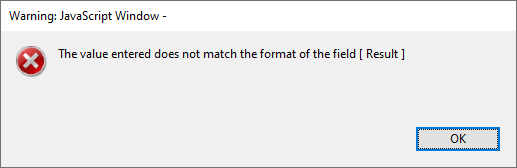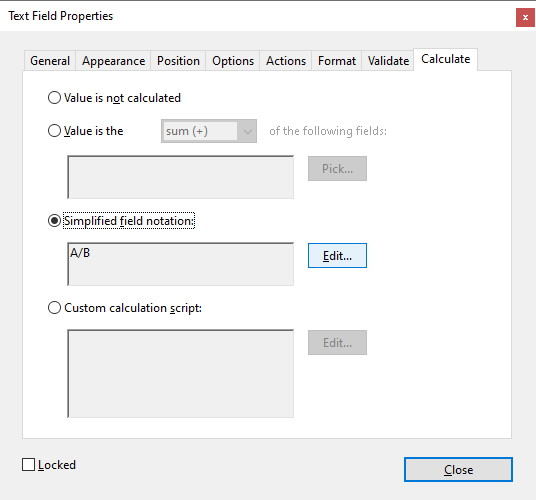Mathematical Errors in PDF Forms Part I
The most common formatting error.
The Acrobat Users Forum gets a lot of questions about the error message above. [Result] in the message is the name of the field causing the error. It usually occurs because the field is formatted as a number and a calculation is forcing a value into the field that is not a number.
Get the course above, and a suite of automation tools for FREE with a Professional subscription.
Assume the Result field is formatted as a percentage. Also assume there are two other fields named A and B, and Result has the following simplified field notation: