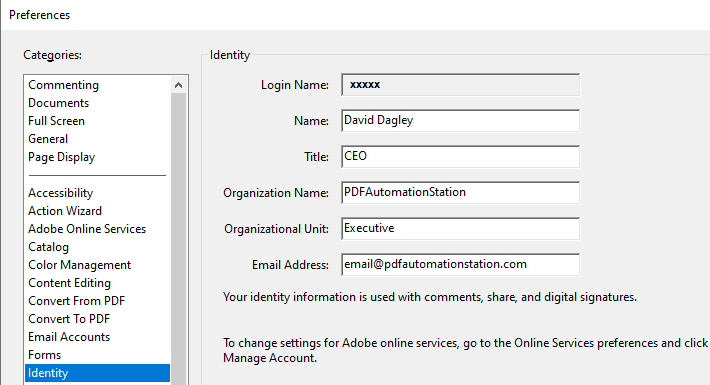Access Undocumented Identity Properties
There are a lot of properties, scripts, and functions in Acrobat and Reader that are undocumented, which means that they work, but for whatever reason, Adobe does not want them known publicly.
It also means they could stop working at any time after an update.
View Identity Object Properties
To view the identity object properties in Acrobat or Reader press Ctrl + k (Windows OS) or select Edit > Preferences from the menu, then select the Identity category on the left.
If you look up the identity object in the Acrobat JavaScript Reference you will see the following identity properties:
corporation
email
loginName
name